Travington (talk | contribs) (Create Auction House Page with basic information) |
Rostiger Bot (talk | contribs) (Bot: Fixed file links.) |
||
| Line 1: | Line 1: | ||
{{NPC |
{{NPC |
||
| − | |image = |
+ | |image = Auction House.png |
|location = South-West of the [[Tower]], right next to the [[Enhancement Vendor]] |
|location = South-West of the [[Tower]], right next to the [[Enhancement Vendor]] |
||
}}The '''{{PAGENAME}}''' is a group of [[:Category:NPC|NPC]]s used for player auctions. |
}}The '''{{PAGENAME}}''' is a group of [[:Category:NPC|NPC]]s used for player auctions. |
||
Revision as of 18:26, 8 August 2018
| Auction House | |
|---|---|
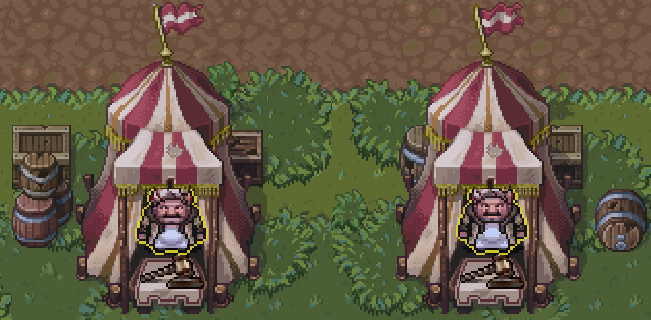 | |
Location |
South-West of the Tower, right next to the Enhancement Vendor |
The Auction House is a group of NPCs used for player auctions.
At the Auction House you can bid on, buy, or post Weapons, Equipment, Consumables, and Materials for other players to bid on or buy.
Modes
There are currently 3 "modes" at each Auction House, which allow you to perform different tasks.
- All
- Used to view all items currently listed for auction.
- Mine
- Currently indiscernible from All (however, it is expected to be used to view either all items you have posted, or all items you have bid on).
- Post
- Used to view your items that can be listed for auction.
Posting Items
Upon posting an item, you are presented with the item's details and asked to input a lowest price (the minimum price somebody can bid on the item), the quantity of the item to be posted, and the buyout price (the price for somebody to instantly purchase the item, bypassing any bidding) as well as the posting fee. Each time you post an item, you are charged a posting fee equivalent to the Lowest Price / 5.
